14.02.2025
news
4 mins read

14.02.2025
news
4 mins read
BLOCKLORDS ushers in the AI era
How does AI reshape the future of strategy games?
30.01.2023
news
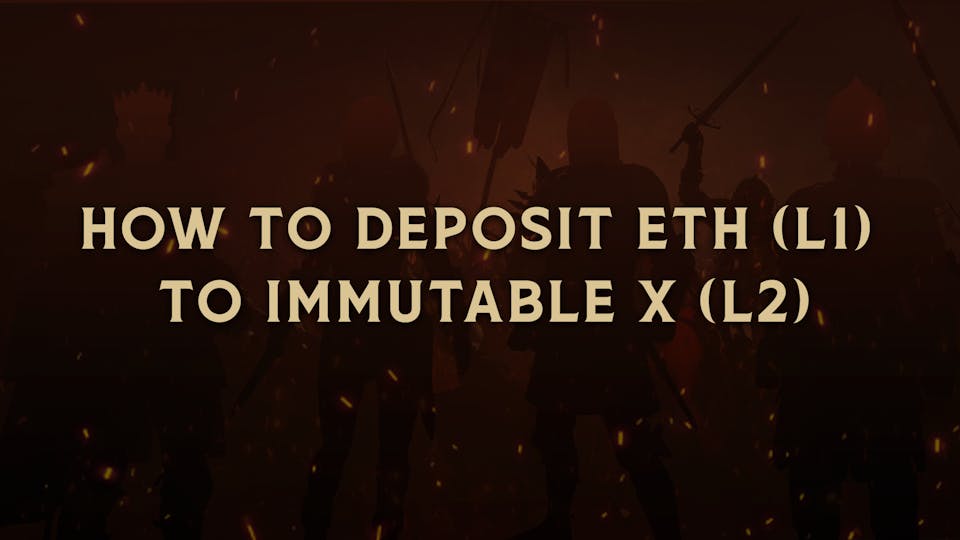
To obtain your hero, access the market and start playing BLOCKLORDS, you must deposit assets from Ethereum (Layer 1) to your Immutable X (IMX - a Layer 2) wallet, which will be your asset wallet in game.
Immutable X is a layer 2 scaling solution built on Ethereum, that enables the game to run seamlessly at negligible cost to the player
To buy assets on the Immutable X Marketplace you need to deposit ETH into Immutable X from your Ethereum wallet. But first, you will have to connect your web3 wallet.
You will find your wallet in your BLOCKLORDS account, by following these 2 simple steps:

Then connect your web3 wallet by following the instructions labelled out.
Connecting your wallet will not incur fee!
Once connected, you will be be given 2 options to deposit assets into your wallet:
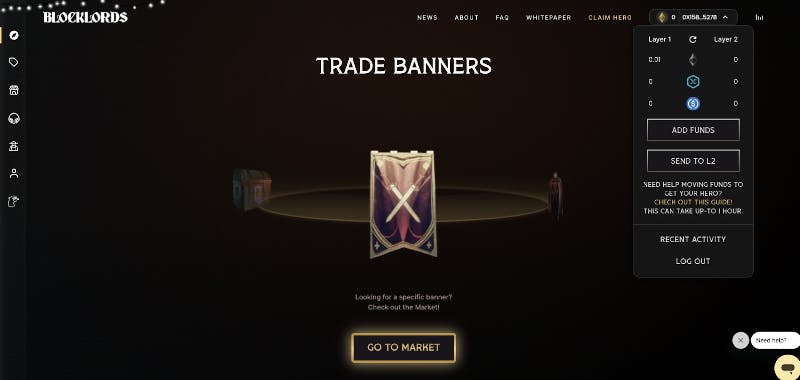
This method will be facilitated by a bank transfer, simply enter the desired amount to be deposited, and email with a payment link will be sent to you to engage with, and you're all set! Assets will be sent straight to your wallet and you’ll be ready to get your medieval on. On the first interaction with a direct deposit, you will need to complete the Know Your Customer verification (KYC)
This method will transfer assets directly from your wallet on the Ethereum Mainnet, to your IMX wallet. Firstly, select the digital asset you wish to transfer

And then confirm the deposit, sign the transaction (your hot wallet will pop up to confirm the sign). Once signed, the assets will be transferred to your IMX wallet, ready for use!
if you haven't set up your Ethereum wallet, then follow our guides to the GameStop and MetaMask wallets, and for those having trouble with their IMX wallet, check out how to access it via the Magic Link!
Gas Fees (simply put, the price paid for the transaction) will be incurred only when moving assets from L1 to L2, and will be displayed to you before confirming the transaction. Gas Fees can vary depending on how fast you want the funds to be transferred over, and the level of activity on the network
You can check the Gas Fees at any point using the Ethereum Gas Fee trackers, here are a few:
https://etherscan.io/gastracker
It is possible to edit priority of the transaction however we do not recommend this without prior experience, as it can lead to transaction delays and failures if you are not careful
Then you assets will appear in your wallet!
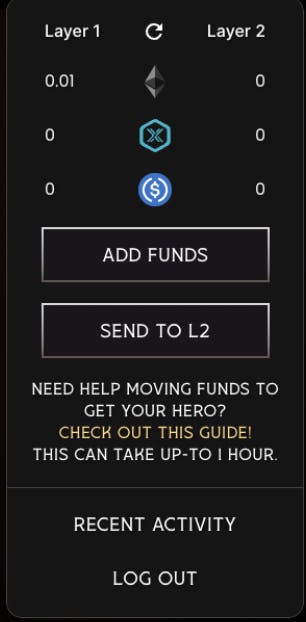
If you're unable to connect your wallet to the Ethereum Mainnet network or are receiving IP address errors, you can try:
You can always seek more assistance if you get stuck.
See? It isn't complicated in the slightest!
14.02.2025
news
4 mins read

14.02.2025
news
4 mins read
How does AI reshape the future of strategy games?
14.02.2025
news
2 mins read
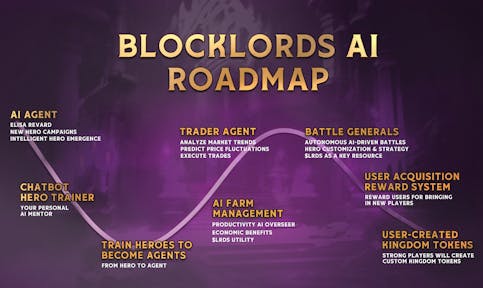
14.02.2025
news
2 mins read
Blockchaingamer.biz on AI agents in BLOCKLORDS
11.02.2025
news
4 mins read

11.02.2025
news
4 mins read
Age of Intelligent Heroes Begins!