14.02.2025
news
4 mins read
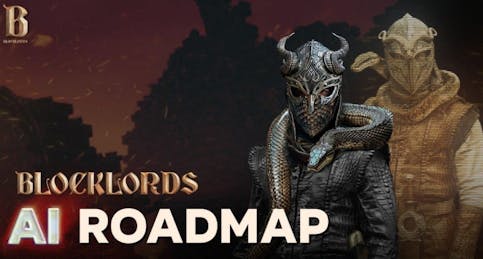
14.02.2025
news
4 mins read
BLOCKLORDS ushers in the AI era
How does AI reshape the future of strategy games?
04.05.2023
news
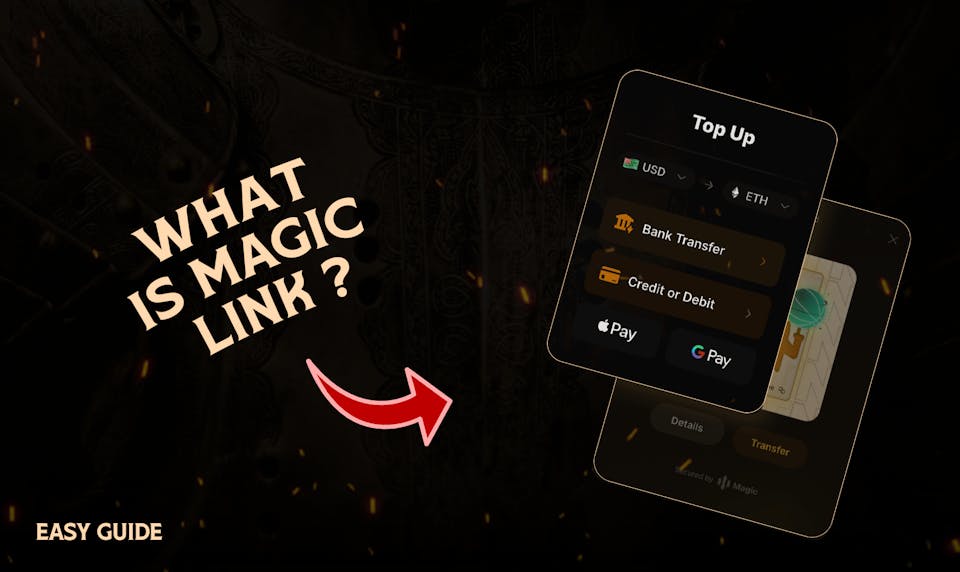
The Magic Link is your gateway to web3, thats fit for anyone, regardless of their knowledge of the space. You can access the realm of BLOCKLORDS through the magic link, and we will show you how to do that in this guide.
Magic Link is the easiest way to access the web3 ecosystem. It is a web-based authentication and wallet that does not require browser extensions, seed phrases, or downloads. It enables you to create a non-custodial wallet with your email in a couple of simple steps. If you aren't technologically savvy, it's the best way to get aboard the web3 train and store your digital assets, like your BLOCKLORDS heroes.
For those who only require a wallet to play a game or use a certain application, it's a great alternative to the GameStop Wallet and the MetaMask Wallet.
If you’d like a more (much much more) technical explanation, you can check out the Magic Link whitepaper- not for the faint of heart
Using the Magic Link to connect to BLOCKLORDS is very simple, and can be achieved in a few quick steps.
Once you log into your account, hover over the name, and select connect wallet. Here you will be presented with 2 choices - Immutable X and Polygon.
At the moment, the Magic Link is only available for Immutable X.
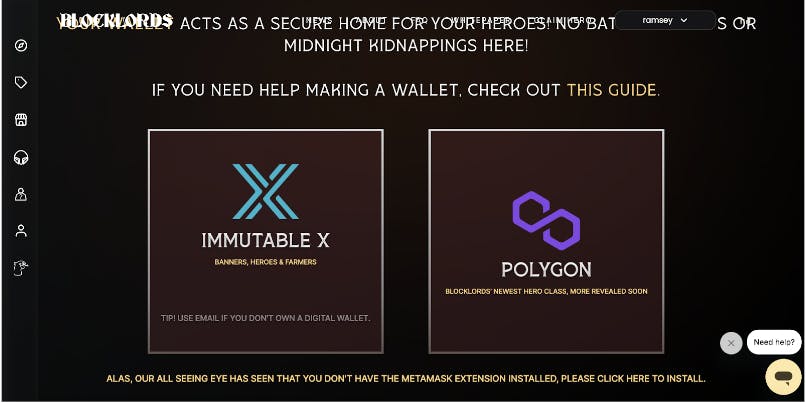
Once you click Immutable X from the previous choice, widget will appear on the left, select the option for magic link at the bottom of the menu - it is labelled as “Email”.
Once selected, enter your email and click “connect”
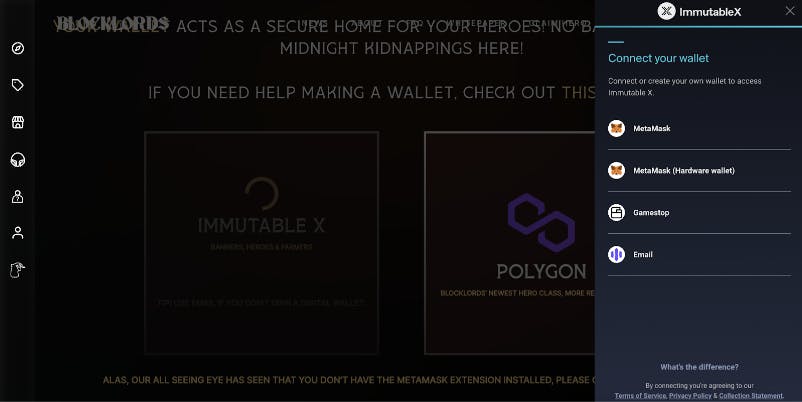
You will then see a 3-digit code appear on your screen, that code should be copied to your clipboard.
Head to your emails, and open the email trymagic.com, and then click “Connect to Immutable X” and enter your 3-digit code
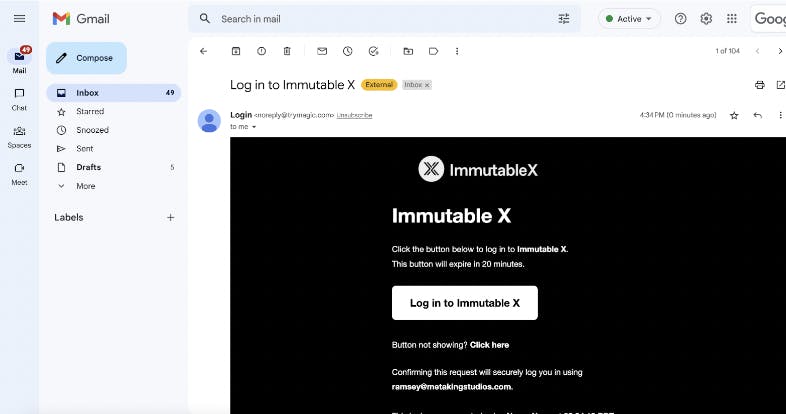
Finally, head back to BLOCKLORDS, and everything will be set up for you to access your Immutable X wallet! You will be met with the following screen.
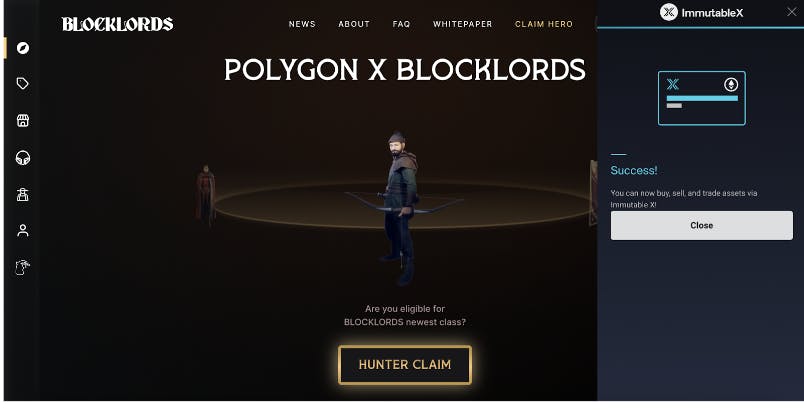
And thats it, you will be ready to get medieval!
14.02.2025
news
4 mins read
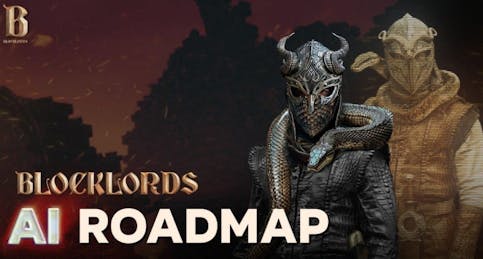
14.02.2025
news
4 mins read
How does AI reshape the future of strategy games?
14.02.2025
news
2 mins read
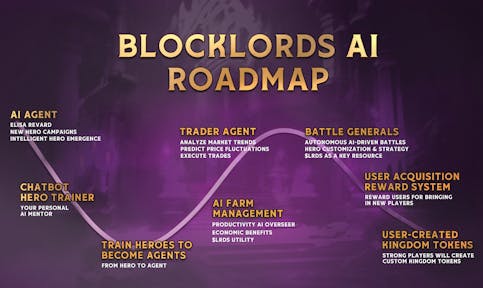
14.02.2025
news
2 mins read
Blockchaingamer.biz on AI agents in BLOCKLORDS
11.02.2025
news
4 mins read

11.02.2025
news
4 mins read
Age of Intelligent Heroes Begins!