14.02.2025
news
4 mins read
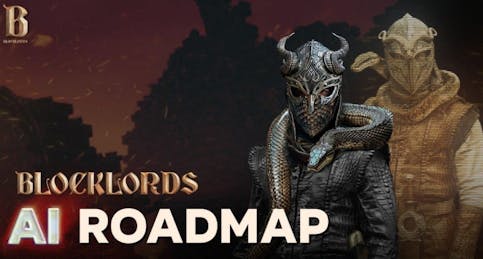
14.02.2025
news
4 mins read
BLOCKLORDS ushers in the AI era
How does AI reshape the future of strategy games?
02.05.2023
news

BLOCKLORDS has assets available on both the Immutable X, and Polygon (MATIC) chains, and we understand that all this terminology can be a bit overwhelming and confusing, so we are going to break it down for you, but first, what are they?
Both Immutable X and Polygon are web3 networks, but they have their differences
Polygon is a Layer 2 scaling solution, (of which there are different types but Polygon itself is a sidechain) which runs alongside the main Ethereum chain to help facilitate faster and cheaper transactions, whilst maintaining Ethereum-grade security. Polygon can run on Ethereum thanks to it using the same smart contract technology - the Ethereum Virtual Machine. We say that chains that utilise the Ethereum Virtual Machine, are EVM compatible, or EVM chains.
Immutable X is another Layer 2 chain which is EVM compatible, that sits on top of Ethereum, and allows for gasless minting of in-game assets, so they can be exchanged on the open market and greater liquidity, and cheaper and faster transactions.
You can use any EVM-compatible wallet to access EVM chains, such as TrustWallet and MetaMask. Having said this, Immutable X does have its own UI but connects to MetaMask, find out how to transfer assets between ETH and IMX from MetaMask in our guide.
The biggest difference for a user coming to the BLOCKLORDS website will be that Layer 2 chains such as IMX do not take gas fees when doing transactions. Moreover, Polygon Network, whilst being a layer 2, is a sidechain that runs alongside Ethereum, rather than sitting atop the network, like Immutable X. Hence why when you switch networks, you will be notified to switch from Polygon to Ethereum, and not Polygon to Immutable X.
Before switching chains it is important you understand that Polygon and IMX have different user connections and why switching between the two might cause stress upon first interaction. Do not worry, the process is rather straightforward! On the BLOCKLORDS website we are trying to make the switch from one chain to another as seamless as possible.
Head over to your Account Area on the BLOCKLORDS site, and slide your mouse over to your wallet address, to reveal your balances.
Under the balance you will see 2 Logos, the Polygon and the immutable X logo. Whichever logo is selected (in gold) is the chain you are currently connected to, and to switch, just click the other one!
Here we are switching from Immutable X to Polygon, and then back
Connected to Immutable X
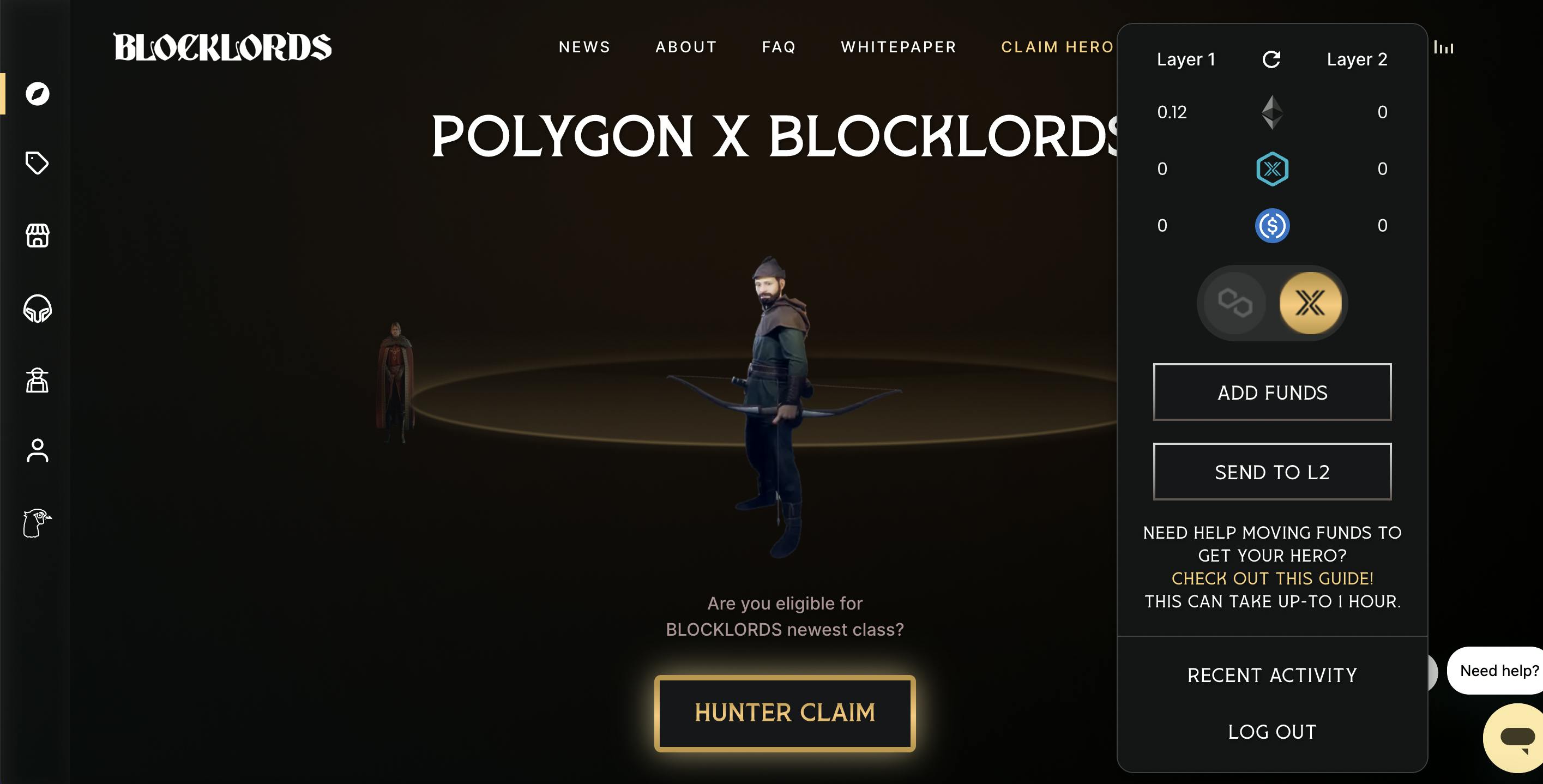
Once you click on the Polygon Logo (LEFT), you will be met with a MetaMask confirmation, and once clicked, you’ll be set!
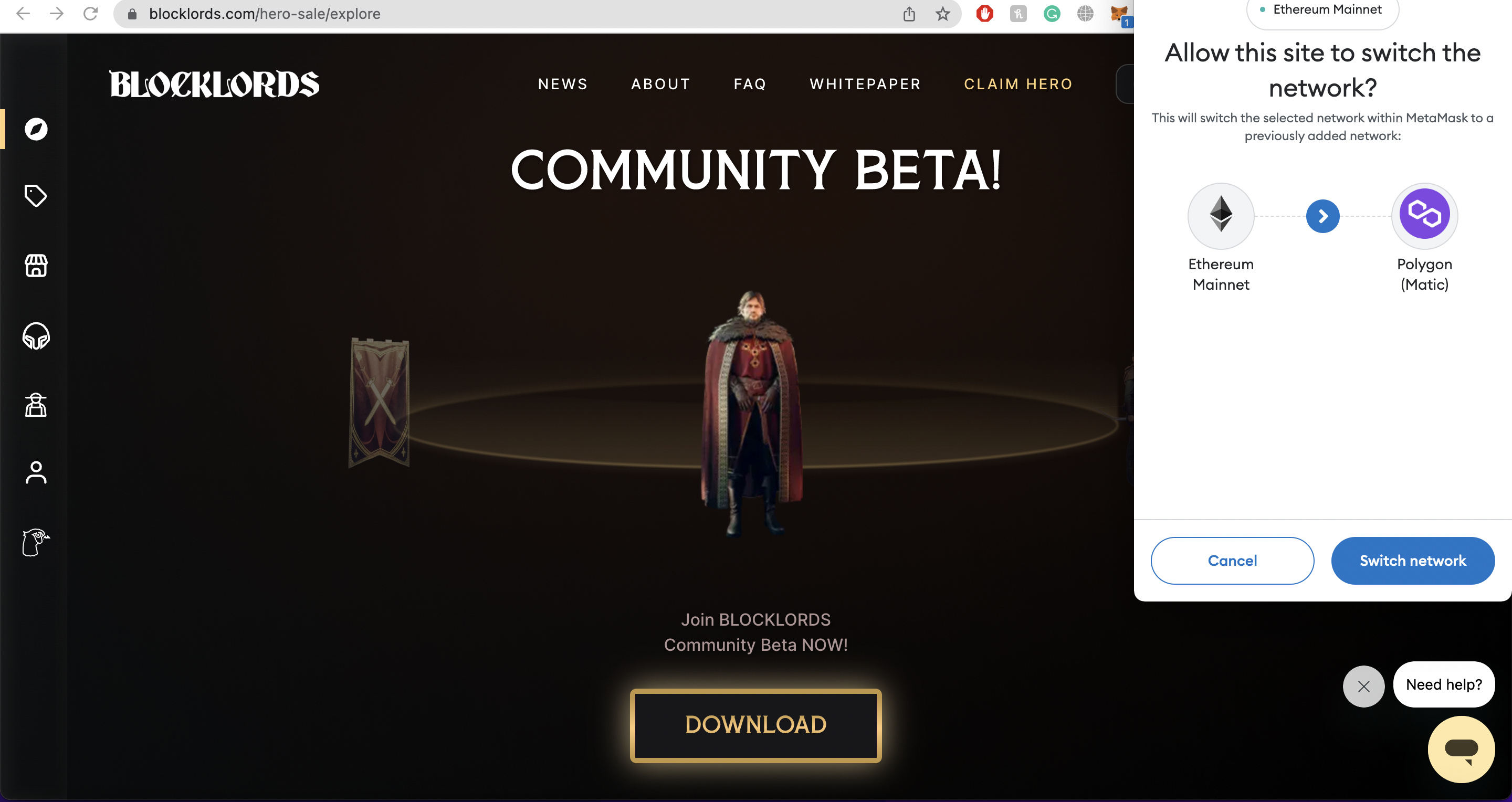
Switched to Polygon

As you can see, your balances will also switch to reflect which network you are connected to.
Switching back to Immutable X from Polygon is the same process, you will have to sign a confirmation in MetaMask, as was done previously, and also sign back into your Immutable X wallet.
If you are having issues, here are a couple common oversights that occur
Remember the website has remembered the first wallet a user connects meaning if the user is trying to connect with a different wallet an error message will appear showcasing which wallet users should try to connect with. Here users should also be mindful of the fact that the website allows for different chains to have connected to different wallets. Before switching to another chain make sure you are trying to connect with the correct wallet.
Polygon and IMX run on different networks. Polygon uses the Polygon network however IMX uses Ethereum network. Please check that both are correct before connecting to another chain.
And that’s that! There isn’t much more to it, you have successfully swapped networks. The next step would be to transfer assets between networks, check out our guide on transferring assets from IMX to Polygon!
14.02.2025
news
4 mins read
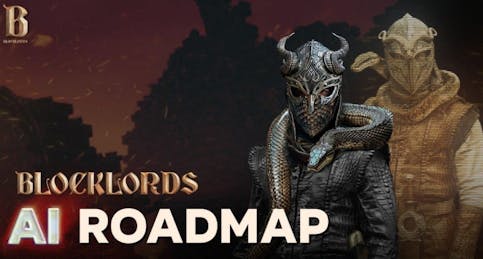
14.02.2025
news
4 mins read
How does AI reshape the future of strategy games?
14.02.2025
news
2 mins read
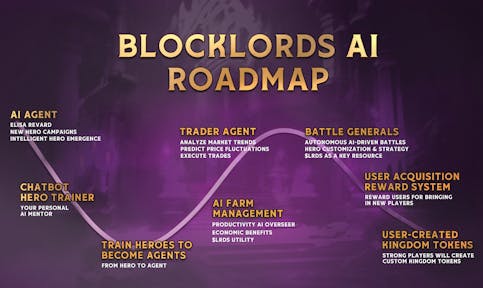
14.02.2025
news
2 mins read
Blockchaingamer.biz on AI agents in BLOCKLORDS
11.02.2025
news
4 mins read

11.02.2025
news
4 mins read
Age of Intelligent Heroes Begins!